 TheStaticTurtle
TheStaticTurtleHow I converted my own NodeJS s3 bucket caching system to a simple docker container for easy deployment of servers / scripts
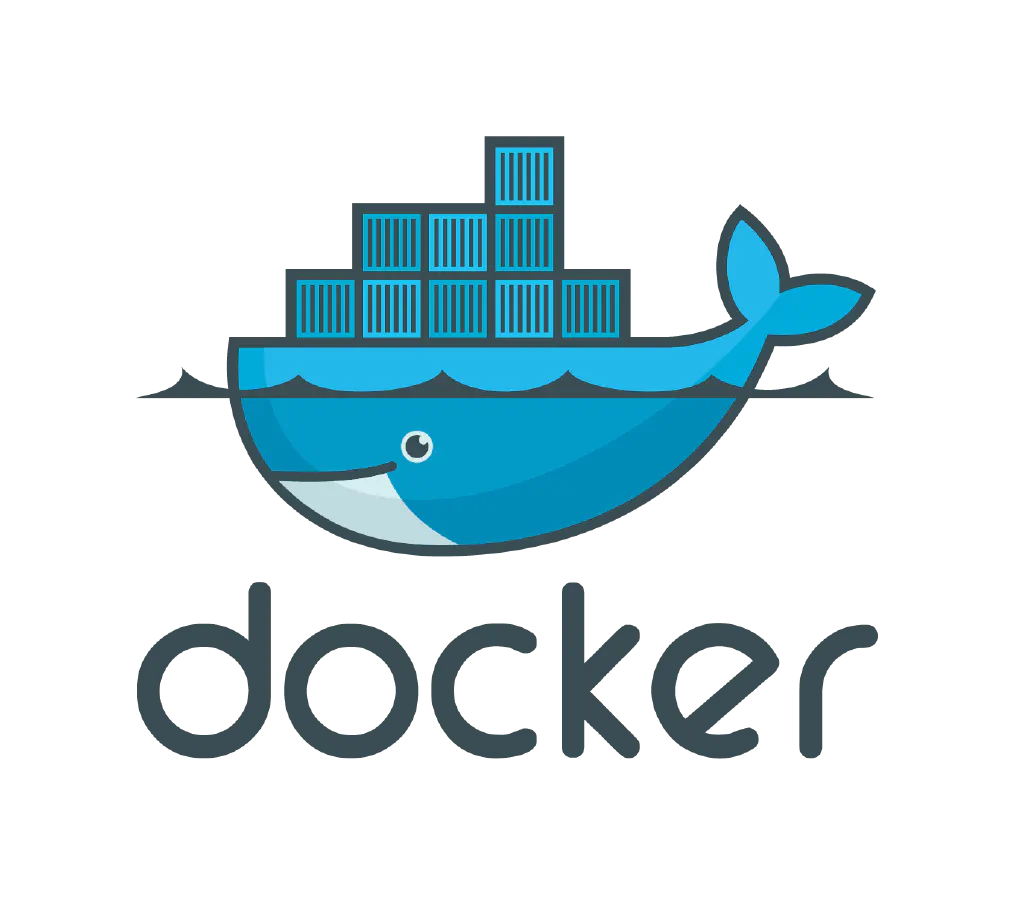
About a year ago I moved all of my image storage to an S3-compatible api provided by OVH. What appealed me the most was the pricing €0.01 / per GB / per month there was however an added cost of €0.01 / per GB download which I didn't like, so I build a little tool that allowed me to cache the images / files stored on the bucket
The tool in question is available on my GitHub:
The idea is to take the path of the image hash it download the image and rename it to this hash. Next every time we want to access said image the script will serve the cached version. I've also implemented a limit so that it doesn't fill my disk which would defeat the purpose.
The script worked great for a while and then there was the OVH incident where a datacenter caught fire. After the server was restarted I modified the script so that the old cached files could still be used (as the s3 api of my datacenter wasn't restarted yet).
But after 2-3 days I thought that I should have a plan in case something like this ever happened again. I wanted to have the main website (and core component lie the caching system) in one big docker-compose.yml file
So obviously next to come was to build a container of my caching system. The little script is made with NodeJS and first need some remodeling to accept configs in the form of environment variable.
Next I could create a file name Dockerfile at the root of the project with this content:
FROM node:14
WORKDIR /usr/src/app
COPY package*.json ./
RUN npm install
COPY . .
EXPOSE 2486
CMD [ "node", "index.js" ]
Every Dockerfile starts with a FROM line stating from which container it should start with in my case since I built the project in NodeJS I choose the container node with the version 14
Next you need to say where your app will be located inside the container in my case I used /user/src/app
The next part is specific to NodeJS, I copied the package.json over in the container and run "npm install" to install my script dependencies (It would be approximately the same with pip and the requirements.txt file for a python project)
After that I copied the whole project in the directory.
I then stated that my app uses the port 2486 and that it should be exposed (to other containers or redirected to the host later)
Next I said that to run the container docker should do "node index.js"
Then in the directory of the Dockerfile I executed
docker build -t thestaticturtle/nodecached .
to build the container, you could next use "docker push" to send it to the docker hub
After all of this you can use your freshly build container in a docker-compose file for example:
version: "3"
services:
object_proxy:
image: thestaticturtle/nodecached:latest
restart: always
networks:
- backend
volumes:
- ./data/object-proxy:/usr/src/app/cache/
ports:
- 2486:2486
environment:
cds__base_url: "url_of_your_s3_server"
networks:
backend:
driver: bridge
Note that I also specified a volume, that is so that I can access the cached images of my app with going into the container itself
If you want to try it my container is available at: https://hub.docker.com/r/thestaticturtle/nodecached
Want to chat about this article? Just post a message down here. Chat is powered by giscus and all discussions can be found here: TheStaticTurtle/blog-comments